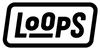iPhone Tricks Part 2

Whether you are an experienced iPhone user or just getting started, there is always something new to learn about this amazing device.
The iPhone is loaded with nifty features designed to make your mobile experience even easier. We've rounded up a few of our favorite features to help you navigate your iPhone in a more efficient way.
1. Secret iPhone Trackpad
Text entry can sometimes be a pain with touchscreen keyboards. Thankfully, iOS 15 added a nifty feature that turns your keyboard into a cursor and will make editing texts on your phone so much easier — The days of tapping through your phone screen to find the one tiny letter you need are over.
- Open any written block of text, and tap anywhere to bring up the keyboard.
- Press and hold the "space" key.
- The keyboard will go blank, turn into a trackpad and allow you to move the cursor around with just one finger.
@howfinity Secret iPhone camera setting you should know! #iphone #iphonetricks #techtok #ios15 #learnedontiktok #tech #tutorial ♬ Energy - Instrumental - Slickwidit Productions
2. Turning Off Flashlight
Tired of fumbling with your iPhone's flashlight every time you need to turn it off? Luckily we've found an easy way of turning off your phones' flashlights without opening up Control Center:
- Press any side button or tap on the locked screen to wake up your phone.
- From the Lock Screen, press anywhere and slightly swipe left. Then release before reaching halfway point. It’s a short and light swipe!
- The Flashlight will automatically turn off, and you’ll still be on the Lock Screen.
@lizzlovestech Has this ever happened to you? 🔦 Follow for more tips and tricks! #apple #iphonetricks #sierrablue #flashlight ♬ LoFi(860862) - skollbeats
3. Video Music Hack
Recording a video with music playing in the background is possible. This little-known trick on the iPhone Camera app will let you record videos right from the “Photo mode” without halting your music:
- Open your music app and choose the song you wish your video to vibe to.
- Open your Camera app and remain in Photo Mode.
- Hold the shutter button, slide it to the right and voilà! Your music will keep playing while recording your video.
- Make sure to be in Photo mode. The music will instantly get turned off in Video mode.
- This hack is available in all versions of iOS 14 and later.
@erik_tollefsrud Record and video and play music at the same time! #iphone #apple #iphonetips #iphonetricks #iphonehacks #fyp ♬ Paradise - Ikson
4. Filter Unknown Messages
We can all agree that getting random texts from unknown or suspicious senders can be quite daunting. With this simple tip you can filter unsolicited messages by sorting them into a separate list.
- Go to Setting, then tap on Messages.
- Scroll down to the end of the page and turn on Filter Unknown Senders.
- Open your Messages app and tap on Filters at the top left of your screen.
- You will now see 3 message folders. Nevermore will Unknown texts clog your important contacts.
Do not forget to screen semi-regularly your Unknown Senders folder for any important SMS from companies or banks (such as a verification code).
@techno8k Did you know this tip? #fyp #fy #viral #techno8k #iphone #iphonetricks #tech ♬ Love You So - The King Khan & BBQ Show
5. White Noise Machine
White noise adepts, this one is for you. You will no longer need to carry a white noise machine or download an app to relax or focus. Your iPhone now has multiple relaxation-induced background sounds in its operating system and here’s how you can enable it:
- Open Settings and scroll down to Accessibility.
- Scroll down and tap on Audio-Visual.
- Select Background Sound.
- Toggle On the background switch to green.
- Choose from 6 Balanced Noise option, and adjust the volume to liking.
- Make sure to have iOS15.
@goodbyetwenties The best mom/sleeping iPhone hack. #babytips #whitenoise #sleepinghacks #newbornbabies ♬ original sound - Bri⭐️activities|play|momlife
We hope you learned a new iPhone hack! For more nifty iPhone tips, check out our blog post article iPhone Trick Part 1. If you have an iPhone trick that made your iPhone experience easier, we would love to read about it.
Congrats! You've made it to the end of the article! Here's a 15% discount with the code IPHONEHACK15 (offer valid until 09/30/22)