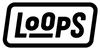iPhone Tricks Part 1

We are starting a series of tips and tricks for mobiles you might have not known and wished you knew'd all along, starting with the iPhone.
The iPhone has tons of awesome little tricks up its sleeve and it's time to show you some magic. These 5 iPhone hacks will unquestionably make you more mobile savvy and save you a lot of precious time.
1. Hidden Backspace Calculator App
Why did nobody tell us about the Backspace button? The iPhone Calculator app has had a backspace button hidden from our plain sight all this time. Here’s how it works and why you should start using that delete key more often. All you need to do is swipe left or right at the top where numbers are displayed and you're done! No need to press "C" and start over.
@ellyawesometech DID YOU KNOW THIS? 😳#LearnOnTikTok #TikTokPartner #iphonehacks #iphonetips #iphonetricks ♬ FEEL THE GROOVE - Queens Road, Fabian Graetz
2. Scan Documents On Your Note App
No need to download an app or pay extra to scan your documents, your mobile is already equipped with this feature.
With the scanner feature in iPhone Notes, you can easily scan any paper, photo, digital document and even sign them.
Follow these easy step to know how:
- Launch your Note App.
- Start a new one or existing Note.
- Tap on “camera" icon at top right (or bottom left corner next to pencils/pencil symbol.
- Select "Scan Document" option.
- Take picture and adjust corners and borders as needed for perfection.
- Saves as PDF file so can share instantly (email, sms,etc).
If you have the latest iOS update, you can also long press the Notes App and select "Scan Document". It will open your camera and you'll be able to take the picture, crop out the background, sign and more.
@brandon.butch Can’t tell you how many times I’ve used this. Def one of the iPhone’s best features! 🤓 #iphone #iphonetricks #learnontiktok #lifehack #techtok ♬ FEEL THE GROOVE - Queens Road, Fabian Graetz
3. The Secret iPhone Button
We definitely did not know about this one until recently. The new feature introduced with iOS 14, allows users to tap on the apple logo on the back of their phone to access a variety of phone actions, including open Control Center, take screenshots, turn on flashlight, volume and more! This feature works on iPhone X, 11 and 12.
Follow these easy steps to unlock this secret button:
- Go to Settings.
- Tap Accessibility.
- Select Touch.
- Scroll down the menu and select Back Tap.
- Tap "double Tap" or "Triple Tap" and select the action you want to unlock.
- In theory, the apple back button can work even through a case, however we cannot guarantee it will work through every phone cases' chassis.
@ellyawesometech Back Tap is an insane hidden iPhone feature! 🤭😳 #iphonetips #iphonetricks #apple #techtok #tech #ellyawesome ♬ original sound - ellyawesometech
4. Phone Travel Hack
Have you ever found yourself stuck on a flight with no screen entertainment option? Then you know how tedious it is to hold your phone for a long period of time. Well, this clever Phone Strap by Phone Loops will take care of that!
These phone holders are easy to slip onto any hook or clips so that you can simply kick back and enjoy your flight.
@phoneloops #traveltips #travel #tips #lifehack #plane #vacation #phone #fyp ♬ original sound - Dj Karaba
5. Phone Photography Tip
Start taking captivating, higher-resolution photos with panorama mode on your iPhone camera app!
By simply tilting your mobile sideways and selecting “Pano” mode, your angle will widen and capture images with amplified fields of view for undeniably breathtaking photographs.
To take pano eye-catching photos just:
- Open your camera phone app and swipe to pano mode.
- Flip your phone horizontally for a vertical panorama.
- Tap the shutter button and keep your phone as steady and level possible while taking a photo.
- Tap the shutter button when the done.
- Open up Camera Roll/Photos on iPhone and edit image size option if needed.
@rossmasey iPhone photography trick ✅ #iphonetricks #iphonetips #photographytricks #photographytips #tiktokphotography #iphonephotographytricks #tipsandtricks ♬ Pound Cake - Baby Gas
SECRET DISCOUNT CODE HAS EXPIRED... :(
Subscribe to our newsletter for more mobile tips and tricks in future articles!