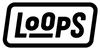Mastering the Art of Phone Grip Installation: A Beginner's Guide

Understanding the Basics
In today's digital age, customizing your smartphone is more than just a style statement—it’s about convenience, safety, and expressing your personality. If you’re a first-time user looking to attach a phone grip, whether you have an iPhone or an Android device, you’re in the right place. This comprehensive guide will walk you through every step of the process, ensuring that you master the installation with ease. Along the way, we’ll also introduce complementary accessories such as phone strap, phone lanyards, phone charms, phone holder, and the ever-popular iPhone strap, all of which can transform your device into a secure and uniquely stylish accessory.
What is a Phone Grip?
A phone grip typically consists of a retractable or fixed design that attaches securely to the back of your smartphone case. Many users pair their phone grip with additional accessories like a phone strap, phone lanyards, phone charms, or even an iPhone strap to customize their device further. This combination not only enhances device safety by preventing slips, but it also opens up creative opportunities for personal expression.
Benefits of Adding a Phone Grip
The benefits of using a phone grip extend far beyond a simple addition to your smartphone case. Among the most significant are:
• Improved security: Secure your device against accidental drops and mishandling.
• Enhanced convenience: Enjoy a comfortable grip, making it easier to navigate, text, or take photos with precision.
• Style and personalization: Pair your phone grip with a phone strap or phone lanyards to reflect your unique personality.
• Compatibility: Works with almost all phone holders, making it a versatile accessory for any smartphone.
These benefits make a phone grip a must-have for anyone serious about device care and style.
Preparing to Attach Your Phone Grip
Before you start the installation process, it’s important to gather all necessary tools and ensure you’re working in a clean environment. This preparatory stage is crucial to avoiding common mistakes and ensuring that your phone grip stays securely attached over time.
Gather Your Supplies
For a smooth installation, you’ll need the following:
• A high-quality phone grip designed for smartphone compatibility
• A compatible smartphone case (preferably one that supports a phone holder)
• Additional phone accessories (if desired), such as a phone strap, phone lanyards, phone charms, or an iPhone strap
• A clean, flat workspace
Gathering these essentials ensures you have everything needed to complete the task without interruption.
Clean Your Smartphone Case
Residue and dust can affect how well your phone grip adheres to your smartphone case. Clean the back of your case with a microfiber cloth and a gentle cleaning solution. This step is particularly important if you plan to attach other accessories like a phone strap or phone charms afterward for an extra layer of personalization and security.
Step-by-Step Guide: How to Put a Phone Grip On Your Phone
Step 1 - Aligning the Phone Grip with Your Case
Begin by positioning the phone grip on the back of your smartphone case. Not all cases are created equal, so it’s important to make sure that the grip aligns with the natural hand position when you hold your phone. This ensures maximum comfort and stability during use.
Tip: When aligning, consider the additional accessories like phone strap or phone lanyards you might want to add later. Position the phone grip in a way that it doesn’t obstruct access to charging ports or the camera.
Step 2 - Preparing the Adhesive
Most phone grips come with a pre-applied adhesive layer. In this step, gently peel away the protective film from the back of the phone grip. For those with experience using a phone holder for added security, you’ll notice similar adhesive mechanisms on both accessories. Make sure you don’t touch the adhesive area too much, as oils from your fingers might reduce its grip strength.
Step 3 - Attaching the Phone Grip
Carefully position the adhesive side of the phone grip on your clean smartphone case. Start by aligning one side, then slowly press the rest of the grip into place. Apply even pressure to ensure that the adhesive makes a firm bond with the case. If you feel any bubbles or loose spots, smooth them out gently with your fingers.
Step 4 - Setting and Securing
After placing the grip, let it settle for at least 24 hours to ensure the adhesive sets completely. During this period, avoid heavy usage or handling, as a strong bond is crucial for lasting use. Some phone grips come with additional locking mechanisms; if yours has one, do not forget to activate it for extra stability.
Step 5 - Testing and Adjustments
Once the adhesive has set, test the strength of your new phone grip by gently shaking your phone. If the grip holds steady, congratulations—you’ve successfully installed it. If it feels loose, remove and reapply the grip following the previous steps. It's vital to ensure that the phone holder remains secure even after repeated use.
Integrating Additional Phone Accessories
Pairing a Phone Strap
A phone strap not only adds an extra element of style but also serves as a practical way to secure your device further. When attached near your phone grip, a phone strap gives you additional points of contact, reducing the chances of accidental drops. For those who frequently use an iPhone strap as part of their daily routine, integrating a phone strap is a natural next step after installing a phone grip. Remember, a well-attached phone grip combined with a phone strap provides unparalleled security.
Utilizing Phone Lanyards
For users who are always on the go, phone lanyards offer the dual benefit of hands-free convenience and additional protection. Attaching a phone lanyard to your phone holder can be especially useful during travel or busy days when you’re constantly on the move. Many phone grips are designed with attachment points that make it simple to add phone lanyards, ensuring your device is always within reach.
Adding Phone Charms for Personal Expression
Beyond security and practicality, many users are now opting to add phone charms as a way to express their individuality. Whether you prefer subtle designs or bold statements, phone charms can be easily attached to your phone grip or other parts of your phone holder. This customization is particularly popular among fashion-conscious users who enjoy pairing phone grips with phone charms, phone straps, or even an iPhone strap to create a unique accessory ensemble.
Troubleshooting Common Installation Issues
Adhesive Not Sticking Properly
If your phone grip is not adhering as expected, the first step is to double-check that the surface of your smartphone case is thoroughly clean and dry. Use a microfiber cloth to remove any residue. In cases where the adhesive might have been compromised, consider using additional adhesive strips designed for phone holders. Frequently, pairing a phone grip with complementary accessories such as a phone strap will mitigate these issues by providing backup security.
Misaligned Grip
A common mistake is aligning the grip too far from the center of the case. If the grip is misaligned, it might interfere with the ergonomics of your phone usage. The solution is simple: carefully peel off the grip and realign it, ensuring that it is centered and positioned optimally for hand placement. Keeping in mind future integration with phone lanyards or an iPhone strap will help determine the best location for your phone grip.
Weak Bonding Over Time
Periodic checks can help ensure your phone grip remains secure. Over time, repeated stress can cause the adhesive to weaken. If you notice this issue, consider reinforcing the grip by cleaning both surfaces and applying additional adhesive strips. This preventive measure can extend the life of your phone holder and maintain the reliability of any accessories like a phone strap or phone charms attached to it.
Tips to Enhance Your Smartphone’s Functionality and Style
Embrace Layered Customization
Many users choose to combine multiple accessories—for instance, attaching a sleek phone grip, then adding a phone strap and phone lanyards, and finally accessorizing with phone charms. This layered approach not only adds to the security of the phone holder but also allows you to tailor your device to your personal style. For those who love to mix and match, consider experimenting with different designs such as coordinating an iPhone strap with complementary phone charms for a unified look.
Consider Seasonal or Occasional Themes
Accessorizing your phone can be a fun way to celebrate special occasions or seasons. Swap out your regular phone grip for a themed accessory package that might include a festive phone strap, custom phone lanyards, or holiday-inspired phone charms. This flexibility ensures that your smartphone accessory game stays fresh and exciting, no matter the time of year.
Maintain Your Accessories Properly
To get the most out of your phone grip and its companion accessories, regular maintenance is key. Clean your phone case and accessories like the phone strap and phone holder regularly to remove dirt and oil build-up. Proper care not only prolongs the aesthetic appeal of these items but also ensures that they continue to function securely during everyday use.
FAQs on How to Put a Phone Grip On Your Device
What if my phone grip doesn’t stick well right away?
If you’re experiencing issues with adhesion, ensure that the case’s surface is clean and free from any oils or dust. If the problem persists, check if the adhesive is fully engaged by applying gentle, even pressure and waiting the full recommended 24 hours for a complete bond. Additionally, combining it with a phone strap may provide the extra security needed while the adhesive settles.
Can I remove and reapply my phone grip if I’m unsatisfied with the placement?
Yes! Although it’s best to get it right the first time, if you feel that your phone grip is misaligned, carefully peel it away and clean both surfaces before reapplying. Just be mindful that multiple reapplications might reduce the overall adhesion quality, so it’s important to reapply carefully.
Are phone grip accessories only compatible with specific phones?
Most phone grips are designed to work with a wide range of smartphones, including both Android and iPhones. Accessories like the phone holder, phone strap, and iPhone strap are engineered to be versatile. Always check the product specifications before purchasing to ensure compatibility with your device model.
Final Thoughts
Attaching a phone grip to your smartphone is a straightforward process that significantly enhances device security and usability. With our step-by-step guide, even first-time users can confidently affix their phone grip and explore additional accessories like a phone strap, phone lanyards, phone charms, and iPhone strap options to craft a personalized and secure phone holder setup.
By following these detailed instructions and tips, you can avoid common pitfalls and achieve a secure, stylish, and functional smartphone accessory configuration. As you grow more comfortable with these tools, not only will you enjoy the increased safety and functionality of your device, but you’ll also relish the opportunity to express your unique style through creative combinations of accessories.
For those ready to take the next step in smartphone customization, don’t be afraid to experiment with different designs and configurations. Whether you’re pairing a phone grip with a custom phone strap, exploring the convenience of phone lanyards, or adding some quirky phone charms, the world of smartphone accessories is vast and full of opportunities to elevate your everyday device use.
Remember, a well-installed phone grip is only the beginning. Continually update your setup to match your needs and style, ensuring that every accessory—from your phone holder to your chic iPhone strap—works in harmony to provide an unmatched user experience.
Now that you’re equipped with the knowledge needed to map out exactly how to put a phone grip on your smartphone, it’s time to get started. Enjoy the journey of enhancing both the safety and the style of your everyday tech!