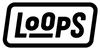CHECKOUT HELP
Here is a simple step by step guide to checkout with any discount code.
If you need help, there is always the friendly chat on the bottom left corner! :)
For accustomed online buyers, you can skip this reading. It's a standard checkout process by Shopify.
STEP 1 : ADD TO CART
Select product colors and quantities, then click ADD TO CART to build your order.
Keep in mind that FREE SHIPPING is available on certain quantities.

STEP 2 : CHECKOUT
Click on the CHECKOUT button in your cart when you are happy with your order.
You can always access your cart through the CART ICON on the top right corner. If you don't have a discount code, keep an eye on the announcement bar at the bottom!

STEP 3 : INFORMATION
Enter your shipping information and click CONTINUE.
You can also log in if you haven't already. It speeds out the process quite a lot.

STEP 4 : SHIPPING
Select shipping method and click CONTINUE.
If your order is eligible for FREE SHIPPING, the option will show up here.
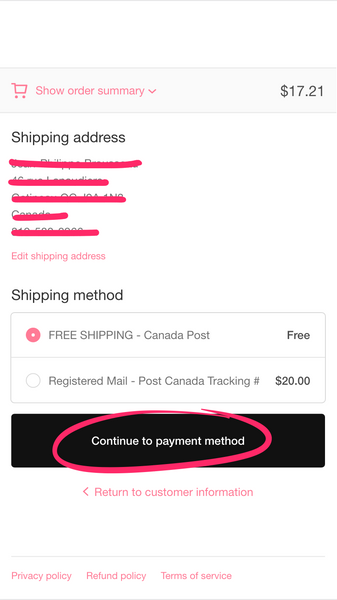
STEP 5 : DISCOUNT & PAYMENT
Enter your DISCOUNT code here and click the button to apply.
Choose payment information click COMPLETE ORDER. Et voilà! Check out your inbox for the confirmation email. You'll also get an email when your order is shipped.